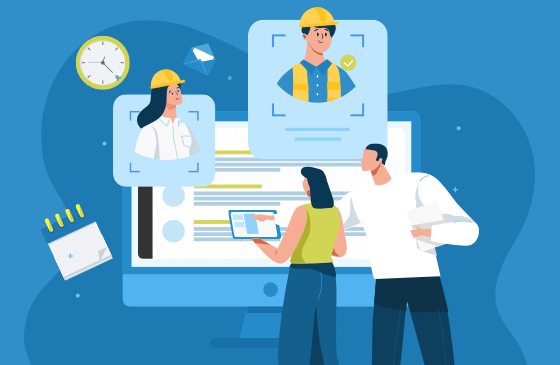Imagine all the tasks you do on a single day. From putting together quotes to organising schedules for the week. Relying on spreadsheets, filing systems and scrawlings on a whiteboard may feel simple, but in reality, it’s disjointed and time-consuming. The busier and more successful your business gets the less free time you have as more and more paperwork comes through. That’s where job management software comes in.
Job management software is an online platform that’s designed to be a digital replacement for paperwork and manual processes. It’s made up of tools that allow you and your team to store and access information, such as your jobs, schedules and financial details in one place.
Job management software works on PCs, tablets and mobiles, allowing you and your team to stay connected anytime and anywhere. Using it as part of your day-to-day is more reliable, secure and efficient. Most of all it just takes the headache out of keeping track of everything going on in the business.
How does it work?
Job management software is run on something called the Cloud. Without getting too technical, the Cloud is a way of storing information on the internet. Ordinarily, if you make something on your PC, like a word document or image, it would be saved to your computer and would only be accessible to you. But with the Cloud, files and information are stored on a server, which is basically a big, powerful computer that can be accessed through an internet connection. Instead of your PC or smart device, the server stores the files, images and information. You and your team can then access these through job management software.
Using Cloud technology means you and your team can access the same quotes, invoices, expenses, job details and schedules from any device. Any updates made by one person will instantly be reflected across all other users who have access to the software.
What features are included in job management software?
Features can vary between software providers and payment packages. But at the very least a basic package should include:
- Job creation and job allocation
This allows you to create an online profile for each of your jobs where you can include all the important details, such as the customer, the date job is occurring, the location and the specifics of what job needs doing. Once a job profile is created you can then assign the job to one of your staff with job allocation. This sends an email or SMS to that staff member’s phone along with all the details of the job. - Job schedules and timesheets
All your jobs, once assigned within your team, can live on one big calendar for easy viewing and comparison. Staff can view their day, week and month ahead of time, put in sick leave or annual leave, and make sure there aren’t any clashes in their schedule. While they’re out on a job, staff can also keep track of their work hours by filling out timesheet entries on their phone. - Staff location tracking
Through the use of smartphones and Google Maps, you can view the exact location and route that someone takes while en route to a job. This is great for finding out an ETA without disrupting someone while they’re driving. - Financial management tools
Using custom templates you can create quotes and invoices quickly and send them straight to customers via email or SMS. You can keep an online record of your statements and have the most up-to-date information in one place. Financial tools also allow you to track any business expenses, making it easier to charge clients for jobs and keep track of taxable items. - A version for smartphones and tablets
No management software worth its salt is just on the computer. A mobile app (ideally for both IOS and Android) of your job management software means you and your team have all your day-to-day activity and updates in the palm of your hands. It means staff can update the status of their jobs while still on-site and admin can review and edit information even when they’re not at the office. - Able to integrate with other software
If you’re already using another kind of online system, such as accounting software, you can link it up to your job management software. This makes it easier to view important information as you don’t need to switch between two pieces of software or juggle multiple mobile apps.
Why should I make the switch from manual paperwork?
There are a ton of great reasons to jump on to job management software.
- It’s a huge time saver
You get stuff done quicker and more efficiently. On average businesses save up to 14 hours a week from the reduction in admin work. - It’s easier to keep track of everything
Shared documents, paper logbooks, emails and whiteboards are all well and good, but none of these talk to one another! Job management software puts job details, schedules and finances in one place and lets you communicate with your team. This means nothing gets lost, damaged or falls through the cracks. - Gives that extra professional touch
With job management software you can easily create quotes and invoices, send updates to clients and give your team a system that’s easy to use. No more rummaging around for missing paperwork or calling staff while they’re driving to get an ETA. - Get more done and grow your business
With a more efficient system in place, you have greater visibility of your work from start to finish. The time you save with setting up jobs on a job management platform means you can plan more effectively and see where you can improve. More time to plan means more time to book jobs and earn more money.