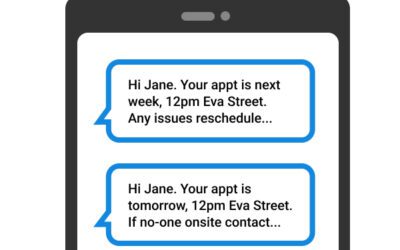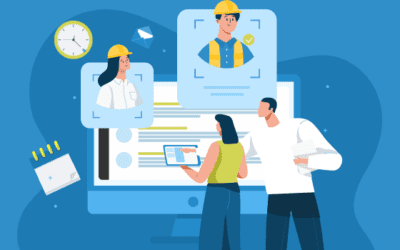Latest Industry News
Whether it’s the latest updates, industry trends or simple tips and tricks, the Geo blog has got you covered!
Featured News

Real Businesses, Real Stories – Reuben Shaw, Ignition AutoElectrics
Reuben Shaw chose GeoOp to support his business over a decade ago. He loves practical and creative work, and from highschool days saw auto electronics as a good fit. Like with alot of business situations however he increasingly found the paperwork and admin to be a...

Five ways job management software saves time for your business
Running a trades business comes with its fair share of challenges from juggling multiple jobs, managing a team, and handling the admin. These all have one thing in common if you’re feeling the burn - they’re taking up too much time. This is why it is important to have...
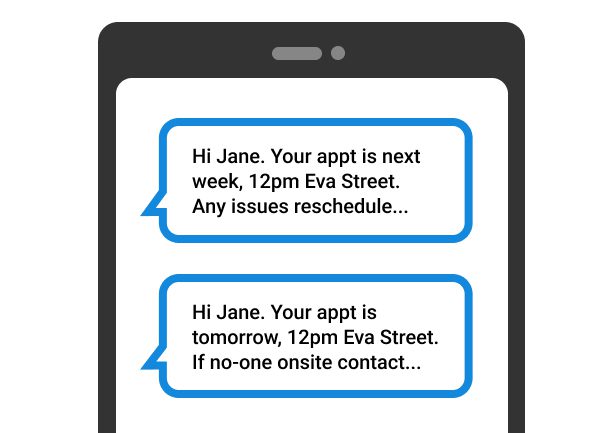
Get job reminders on GeoOp and keep your schedule on track
Say goodbye to missed appointments and hello to SMS job reminders on GeoOp. This newly released feature keeps booked jobs on schedule and your customers up to date while saving you the headache of lost time and money! On average trades and services businesses...

Why joining your accounting and job management software saves time
Any business generates admin, and tradies know all too well what a time consuming, but important task it can be to handle the accounting side of things. Manual data entry coupled with paper invoices and quotes, complex documents and lost receipts. Lots can go wrong,...
Latest News
Real Businesses, Real Stories – Reuben Shaw, Ignition AutoElectrics
Reuben Shaw chose GeoOp to support his business over a decade ago. He loves practical and creative work, and from highschool days saw auto electronics as a good fit. Like with alot of business situations however he increasingly found the paperwork and admin to be a...
Five ways job management software saves time for your business
Running a trades business comes with its fair share of challenges from juggling multiple jobs, managing a team, and handling the admin. These all have one thing in common if you’re feeling the burn - they’re taking up too much time. This is why it is important to have...
Get job reminders on GeoOp and keep your schedule on track
Say goodbye to missed appointments and hello to SMS job reminders on GeoOp. This newly released feature keeps booked jobs on schedule and your customers up to date while saving you the headache of lost time and money! On average trades and services businesses...
Why joining your accounting and job management software saves time
Any business generates admin, and tradies know all too well what a time consuming, but important task it can be to handle the accounting side of things. Manual data entry coupled with paper invoices and quotes, complex documents and lost receipts. Lots can go wrong,...
How to pick the right job management software for your trade business
With the world of work increasingly going digital you’ve probably heard the term ‘job management software’ bandied about. You may even be using it for your tradie business already! Or if not, no doubt you’re seeing ads popping up on your social media feeds and other...
How do digital timesheets work?
Timesheets are a fairly common practice in the everyday workplace. It helps the business owner know how much time their staff dedicate to certain tasks, as well as make sure they’re using their time effectively. But relying on paper timesheets or Excel spreadsheets...
The Best Apps For Cleaners
Running a cleaning business can be a tough gig; getting the right people to the right location at the right time, juggling schedules when people are off unexpectedly, running late or customers change plans and making sure you get paid on time. On top of all that comes...
4 ways to cut down stress in your tradie business
Being a tradie (and better yet owning your own tradie business) comes with a ton of awesome perks: flexible work hours, being your own boss and working in a new place every day. But everything isn’t sunshine and rainbows. As Spiderman says “with great power comes...
What is Job Management Software?
Imagine all the tasks you do on a single day. From putting together quotes to organising schedules for the week. Relying on spreadsheets, filing systems and scrawlings on a whiteboard may feel simple, but in reality, it’s disjointed and time-consuming. The busier and...
How do I contact support
We all need help from time to time and there’s nothing more frustrating than not being able to get the answers you need easily. That’s why we make it simple to get in touch. You can reach us in a number of ways whether its call, email or through Geo itself. But no...
Browse by category
Search the blog
Latest Posts
Real Businesses, Real Stories – Reuben Shaw, Ignition AutoElectrics
Reuben Shaw chose GeoOp to support his business over a decade ago. He loves practical and creative work, and from highschool days saw auto electronics as a good fit. Like with alot of business situations however he increasingly found the paperwork and admin to be a...
Five ways job management software saves time for your business
Running a trades business comes with its fair share of challenges from juggling multiple jobs, managing a team, and handling the admin. These all have one thing in common if you’re feeling the burn - they’re taking up too much time. This is why it is important to have...
Get job reminders on GeoOp and keep your schedule on track
Say goodbye to missed appointments and hello to SMS job reminders on GeoOp. This newly released feature keeps booked jobs on schedule and your customers up to date while saving you the headache of lost time and money! On average trades and services businesses...
Why joining your accounting and job management software saves time
Any business generates admin, and tradies know all too well what a time consuming, but important task it can be to handle the accounting side of things. Manual data entry coupled with paper invoices and quotes, complex documents and lost receipts. Lots can go wrong,...
How to pick the right job management software for your trade business
With the world of work increasingly going digital you’ve probably heard the term ‘job management software’ bandied about. You may even be using it for your tradie business already! Or if not, no doubt you’re seeing ads popping up on your social media feeds and other...
Want to say goodbye to annoying paperwork?
Organise your business from quoting, job scheduling, payments and everything in between with GeoOp job management software.