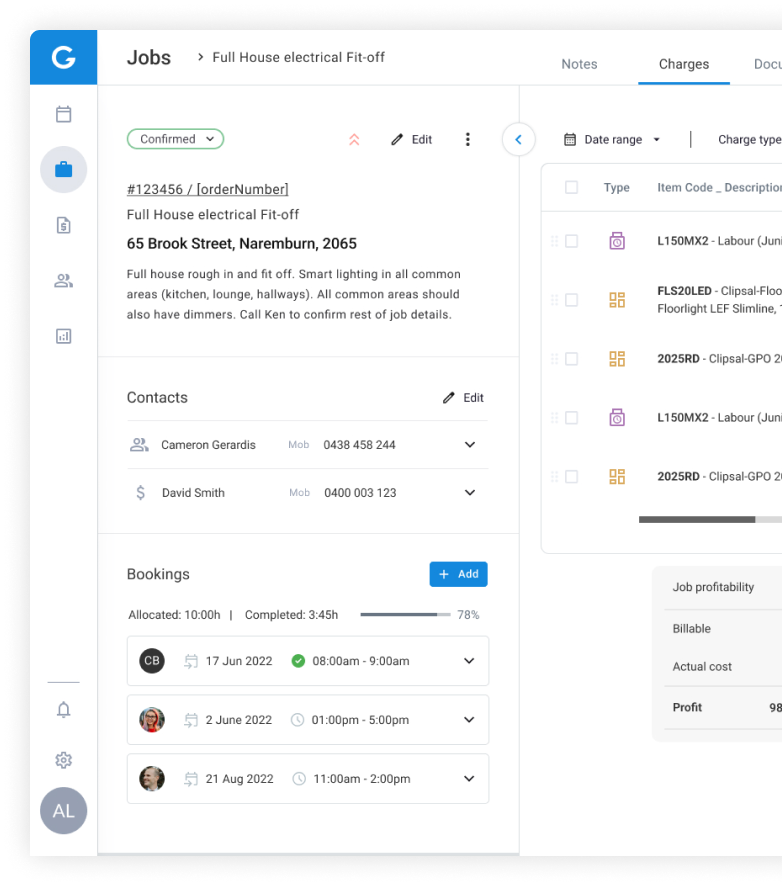Job scheduling that helps run your business
Ensure jobs are up-to-date and track all the details – job location, team instructions, client contact details and so much more.
Keep on top of each job and make changes and notes on the fly so jobs stay on track, and on budget.
Streamline
Manage jobs on the go with the mobile app
Job management is made easy with GeoOp through our user-friendly interface and workflow.
Plus, any information gathered by your team in the field syncs across multiple devices to ensure real time updates are accessible straight away.
No more waiting for the team to complete their paperwork back at the office – now that’s streamlined.
Manage jobs at a glance
Use the GeoOp calendar view to see all of your job bookings and stay on top of your schedule and plan the days and weeks ahead of time. Use the GeoOp map function to more easily plan and optimise trips to and from client locations. You can even navigate to a job’s location using your personal, favourite navigational app such as Google Maps or Waze by a simple touch on the job address.
No more travelling back and forth across town or double-booking time slots – now that’s effective.
Manage jobs wherever they may be
Location tracking is a GeoOp mobile app functionality that captures the geolocation of the user’s mobile device when the app is active. Once the location is captured, it is synchronised with GeoOp and is available in your GeoOp web console.. You can even get directions to your next job via GPS: view where your jobs are located and get it pushed to your favourite navigation and GPS app.
No more wondering how much longer it will take for a team to get to a job – now that’s comforting.
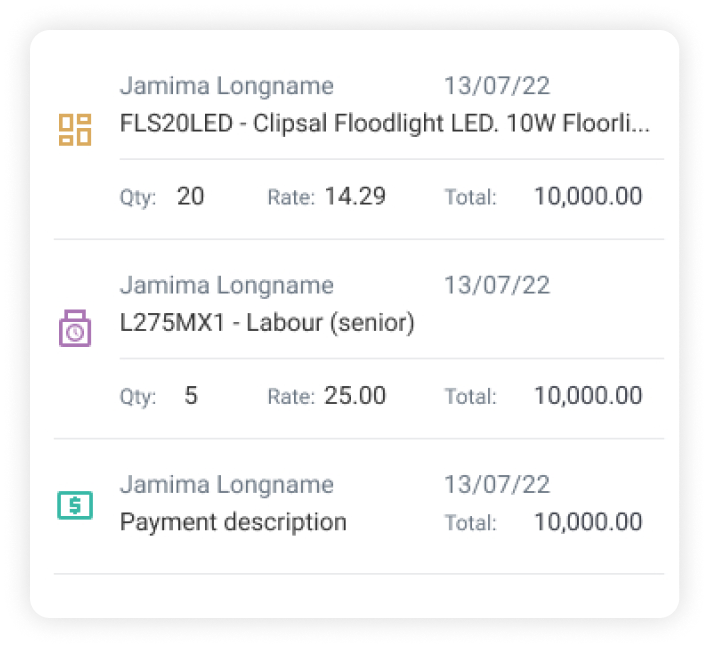
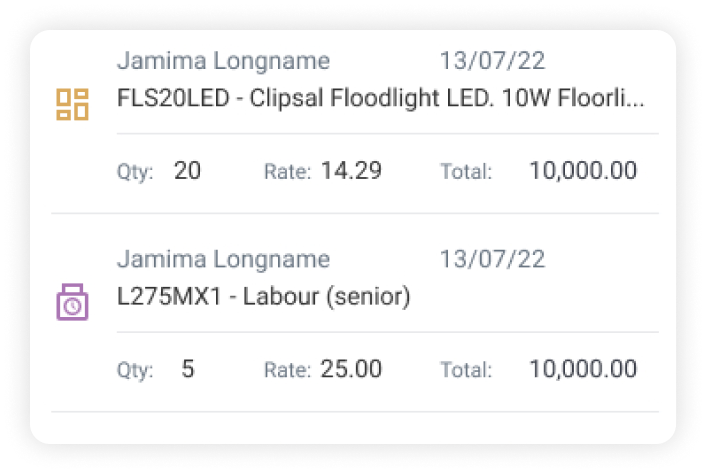
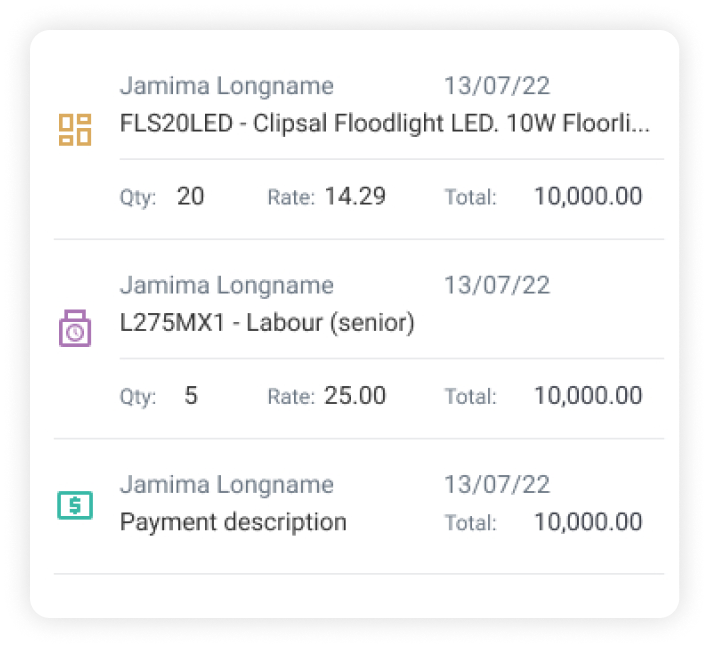
Accounting
Build Quotes & Estimates
Create quotes and estimates onsite using the template set up by your GeoOp admin and send them quickly and easily to your client. You can even get a signature/approval via the app to keep jobs moving forward.
No more waiting to get back to the office to provide a quote and get approval – now that’s efficient.
Create Invoices & Payments
Add labour and parts to your jobs, use the timer to track time worked, record charges while onsite and fast-track the invoicing and therefore payment process. You can create and send invoices in less than a minute.
No more missing charges or times on invoices and not getting paid properly – now that’s logical.
Manage Inventory & Purchase Orders
Track inventory and supplies, create purchase orders, and manage your suppliers all in one place.
No more running out of stock or supplies in the middle of a job – now that’s more productive.
Join the revolution and try GeoOp free for 14 days…no obligation, no credit card required.
Manage
Manage your team
Collaborate with your team members, access contact details and stay in touch during the day. You can even update your personal status by selecting from a range of present options such as ‘I’m on the road’. Manage team availability and unavailability to ensure your schedule is up-to-date.
No more chasing up team members for where they are, when they are available, how their day is progressing – now that’s well-organised.
Manage your Clients
Quickly create new client contacts, stay in touch via email, SMS or phone, view their quotes, jobs, instructions and invoices at a glance. Provide photos, documentation and more easily and quickly. Give your clients the best customer experience possible.
No more keeping client info in your head – now that’s orderly.
Manage your Data & Time
Keep your business, account, team and client details up-to-date and secured at all times. Add notes, forms, photos, documents, quotes, estimates anytime, from anywhere. You can even easily track time spent working on jobs by clicking in and out of the app.
No more guessing about time spent on jobs or if data is up to date – now that’s labour-saving.